Compress files easily and quickly with Express Zip Free File Compression for Mac, one of the best options available for managing compressed files on Mac.
Express Zip Free File Compression for Mac is very simple to use. You can create as many .ZIP files as you'd like and instantly add files. To add documents to a compressed file, you just have to drag and drop, or select them from the drop-down menu. In either case, adding files is quick and easy, you can even add entire folders.
Easily adapt the program to your tastes and needs by changing the preferences. You can also extract files to a specific location, encrypt files, copy them to a CD, DVD, etc, or email your compressed files directly from the program.
You can not only compress files, but also open and extract a variety of compressed files with Express Zip Free File Compression for Mac.

















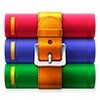










Comments
There are no opinions about Express Zip Free Compression yet. Be the first! Comment